Table of Contents
- What is a meta description?
- How long should a meta description be?
- How Meta Descriptions Impact SEO
- 3 Reasons Meta Descriptions Are Important (Other Than SEO)
- Here’s How to Write the Perfect Meta Description
- Ways To Insert Meta Descriptions On Your Web Pages
- Pro Tip: Don’t overthink your meta descriptions.
When it comes to organic search, meta descriptions have been a subject of debate. Do they truly matter, and how do they affect traffic to your site?
The truth is, when it comes to Google’s algorithm, meta descriptions are not particularly important — but they still have something to offer in other ways.
We want to demystify the matter of metas: how they impact your traffic, what makes one great, and why you should use them for your pages.
By the end of this article, you will know:
- The best length for a meta description
- Why you should still be writing a meta in 2021
- The best elements to include in your meta description
- How to insert this HTML element into your page
What is a meta description?
The HTML element of a meta description provides a summary of your page’s purpose and content that helps readers and search engines alike in 160 characters or fewer. While a meta description can be beneficial, they’re not always used in SERPs.
On a search engine results page (SERP), the meta description displays beneath the article’s title, like so:
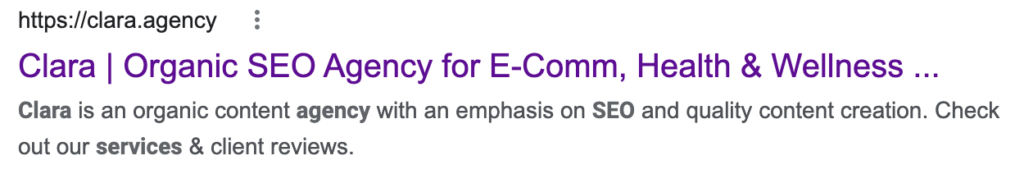
For the particularly tech-savvy among us, the code for a meta description looks like this:
<head> <meta name=“description” content=“This is the meta description for the site. Despite the bad press, it’s worth writing one.”> </head>
There are mixed views on exactly how helpful a good meta description can be, and where they are most likely to make an impact. Still, most major SEO blogs and experts — including me — still recommend that you use them on your site.
Let’s take a look at how long they should be and why they still matter.
How long should a meta description be?
A meta description’s length is paramount to its success. Run too long, and you risk being cut off mid-sentence on the search engine results page. Keep the meta too brief, and you can’t optimize it — or draw in potential readers with an engaging description.
There are also different lengths for desktop and mobile metas. Here’s how long a great meta description should be.
- A meta description should never exceed 160 characters. In many cases, it’s wise to cut it down to 155 characters or under in order to avoid the dreaded ellipses at the end of the sentence. Mobile users viewing a Google SERP may be limited to 120 characters.
- A meta description should be between 430-920 pixels, though you may want to cap yours at around 915 for safety’s sake. For mobile users, the meta description should run around 680 pixels.
Remember, the point of a meta is not simply a character count — though you should stay within the boundaries — but to drive traffic and draw in potential users by adding value.
What is the maximum character count for meta description? The maximum character length for a meta description is 160 characters. However, most sites choose to use fewer than the full 160 character limit, capping their meta descriptions around 150-156 characters.
What happens if my meta description is too long? If your meta description is too long, it will be cut off mid-sentence, losing your hard work. There is no official penalty for too-long metas, however.
How Meta Descriptions Impact SEO
The value of meta descriptions has been hotly debated within the SEO community, especially since Google’s 2009 announcement that they are not a ranking factor in search engine optimization.
The bottom line: Google has clearly stated that a meta description tag is not used in their search algorithm to determine where a page appears on a SERP.
In fact, many times, Google doesn’t even use the meta description that you provide. Some stats show that the meta description you write appears on as few as 30% of SERPs.
Meta descriptions don’t directly impact SEO.
This has led to many sites forgoing a meta description altogether. However, that’s not always the best move for your page (more on that in the section below).
Even major marketers in the SEO community are split on this. Some of the top SEO blogs provide metas for internal pages, some for homepages, some for product pages or blogs, and some simply don’t write them at all.
What does that mean for your web page? A good rule of thumb is that if your competitors seem to be writing meta descriptions, you should, too. It’s better to have one that goes unused than to see random, irrelevant text grabbed from your page.
3 Reasons Meta Descriptions Are Important (Other Than SEO)
Do meta descriptions affect SEO? Google has clearly stated that meta descriptions do not affect SEO ranking. However, a well-written meta description may draw searchers to your web page instead of other SERP results. They are also helpful for social shares, website previews, and snippets.
Let’s examine each of these elements to see how writing meta descriptions can serve you in ways that don’t appear on a Google search ranking.
Meta descriptions can potentially impact:
- Click-through rate
- Website previews and snippets
- Social media sharing
1. Click-Through Rate (CTR)
Let’s start by defining the term: Click-through rate is the ratio of people who click through to a site, email, or ad compared to the total number of people who viewed the link. In other words, it’s the percentage of clicks you get compared to the total number of impressions.
A page’s CTR is important not only as a measure of success for your campaign or published page, but also as a metric in Google’s algorithm.
So, if most pages on a SERP have similar titles, what sets them apart? Many times, it can be a compelling meta description that entices a user to click through. It’s just as important as ad text!
The one exception here is for pages targeting long-tail traffic (targeting 3 or more keywords). These pages may not always need a meta description because they target several terms, particularly if they are purely designed for search value.
2. Website Previews and Snippets
On many websites, the meta description you create shows a snippet of content on your blogroll or sections of the site that display a rich snippet of an individual post or page.
Of course, not all sites do this (including ours). WordPress sites, for instance, often use the “Excerpt” field from the post editor or just the first several words of a given page.
3. Social Share Previews
When your delightful webpage is shared to social media, a portion of text is pulled along with the link itself. When you don’t write a meta description, the text is pulled from the first sentence or two — often, not the best description of the page.
On the other hand, when you create a meta description, that perfectly crafted summary displays when your post is shared on Facebook, LinkedIn, Slack, and more!
Take the meta that pops up when you share one of our blog posts on Slack:
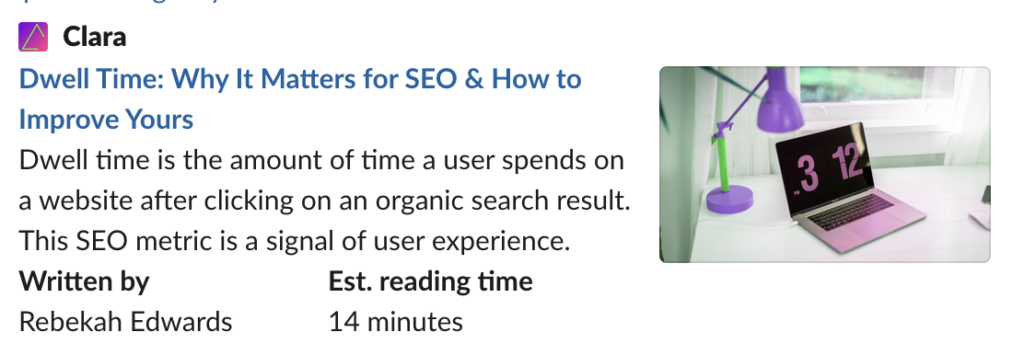
You know exactly what the article is about, dwell time is defined upfront, and reading this article will clearly add value and educate the reader. That’s the sort of page that people tear themselves away from social media to read, and it promises a great user experience.
Some plugins, like Yoast for WordPress, will let you drill down to define what shows up by the social network. However, the default text Facebook, Twitter, LinkedIn, or similar networks pull is from the meta description, if available.
Here’s How to Write the Perfect Meta Description
By now, you’re convinced that metas matter. You know that your click-through rate, social shares, snippets, and previews will benefit from a meta description even if it isn’t a ranking factor.
Now, let’s unpack the golden rules of creating the perfect meta description.
What should I write in a meta description? In a meta description, you should have an original description, the page’s keyword, no more than 160 characters, and a clear summary of what the webpage contains.
These are the elements of a great meta description:
- Do not reuse duplicate meta descriptions. First of all, this practice is just lazy. Secondly, Google Search Central (formerly Google Webmasters) has plainly stated that it’s better to leave a meta description completely blank than to copy and paste it from an existing page. Like title tags, a unique meta description is the only one worth writing.
- Use your page’s primary keyword at the beginning of the meta, if possible. Within the first 60 characters of your meta, include your primary keyword as well as important information. Remember, time and brevity are of the essence if someone is viewing your result after a search query. (Note: we are not recommending keyword stuffing. I recently edited an article with a target keyword of “no alcohol weight loss.” Instead of the very weird target keyword, I used other relevant keywords in the meta description.)
- Stick to the correct length. Do not go over the recommended 160 characters, or you will be cut off by Google! Plus, limiting yourself to this character number can help you create a honed, high-quality description of your page.
- Be descriptive. The name gives it all away. Your meta description isn’t just for the SERP. It’s also for any social sharing, which means you want it to entice potential users to click whenever it’s shared. If your meta doesn’t reveal the value of your page, you are losing clicks.
- Don’t just summarize the article. While a summary can be helpful, some pages are better served by using the meta description to highlight a tidbit on the topic. Change up your writing here, and consider adding statistics, interesting facts, or surprising developments about the subject.
- Get back to the basics. Writing for NLP is always the best practice, but keeping your writing robot-friendly is particularly important in meta descriptions. If you want Google to use your own meta, avoid strange punctuation, flowery sentence structure, and quotation marks.
- Call users to action. When it feels appropriate, use phrases like “how to” or “get faster results.” Give an incentive to open your link above the competition.
Bonus tip: Don’t forget to add valuable internal links on your page to increase dwell time, keeping users interested and on-site for longer.
5 Examples of Great Meta Descriptions
Just for fun, I crafted a few metas for you to check out, based on the target keyword and elements I know should end up in the final piece of content.
Target keyword: Peppermint tea
[158 CHARACTERS] Peppermint tea is a near-perfect health drink — it contains zero calories, tastes great, can relieve intestinal distress, and may even suppress your appetite.Target keyword: How to start a publishing company
[160 CHARACTERS] The 5 steps to start a publishing company are to evaluate your goals, develop a business structure, choose a name, choose a location, and register your company.Target keyword: Student loan default
[154 CHARACTERS] A strategic default can seem like a great idea to eliminate a student loan or mortgage — until you realize the consequences. Here’s what you need to know.Target keyword: Sober bar
[160 CHARACTERS] Sober bars are alcohol-free venues for recovering alcoholics, sober curious people, and anyone in between. They serve zero-proof mocktails and innovative sodas.Target keyword: Why does coffee make you poop
[157 CHARACTERS] Why does coffee make you poop? To answer this frequently asked question, we break down the science of the gastrocolic reflex, temperature, acidity, and more.Ways To Insert Meta Descriptions On Your Web Pages
Your meta description is an HTML element, making it a bit tricky to insert in some sites. Here’s how to insert meta descriptions, 3 different ways.
Inserting A Meta Description In WordPress
Yoast is the gold standard when it comes to WordPress. This handy plugin will count the number of characters in your meta and assess how optimized your meta description is with a green, yellow, or red color-coded system.
With Yoast, you can also preview how your meta description will appear in Google’s search results, giving you a chance to make any necessary changes. Yoast’s plugin also allows you to edit your SEO page title and slug, which all work together to present a great first impression.
Your meta description in Yoast’s free version will look like this:
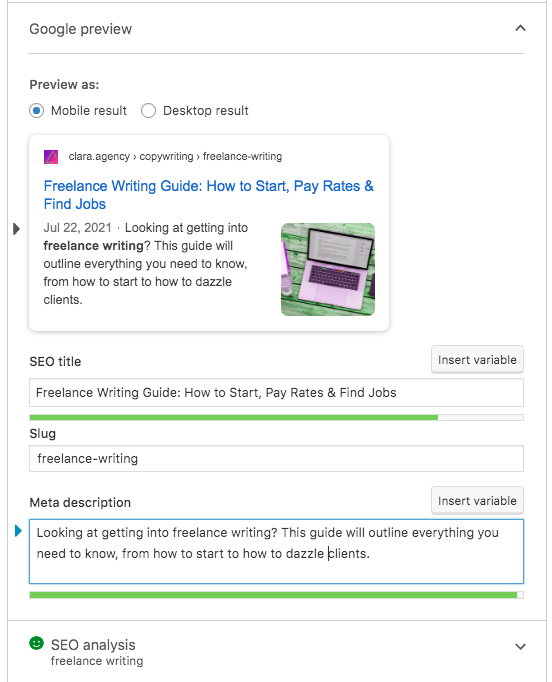
To insert a meta description in Yoast, you will:
- Scroll down the desired webpage until you see the Yoast SEO plugin.
- Fill in your meta description.
- If your meta is too long, try shortening it until the bar below that section is green. (Keep in mind, Yoast’s length checker turns red after 155 characters, while 160 characters is a more true limit.)
- Yoast will also provide feedback about your meta to reach its full potential.
Inserting A Meta Description In Shopify
For eCommerce sites using Shopify, we here at Clara love to use DropinBlog for helpful meta description analysis and recommendations. Their helpful SEO analyzer tool works similarly to Yoast’s, analyzing your page’s content, title, and meta for SEO-friendliness.
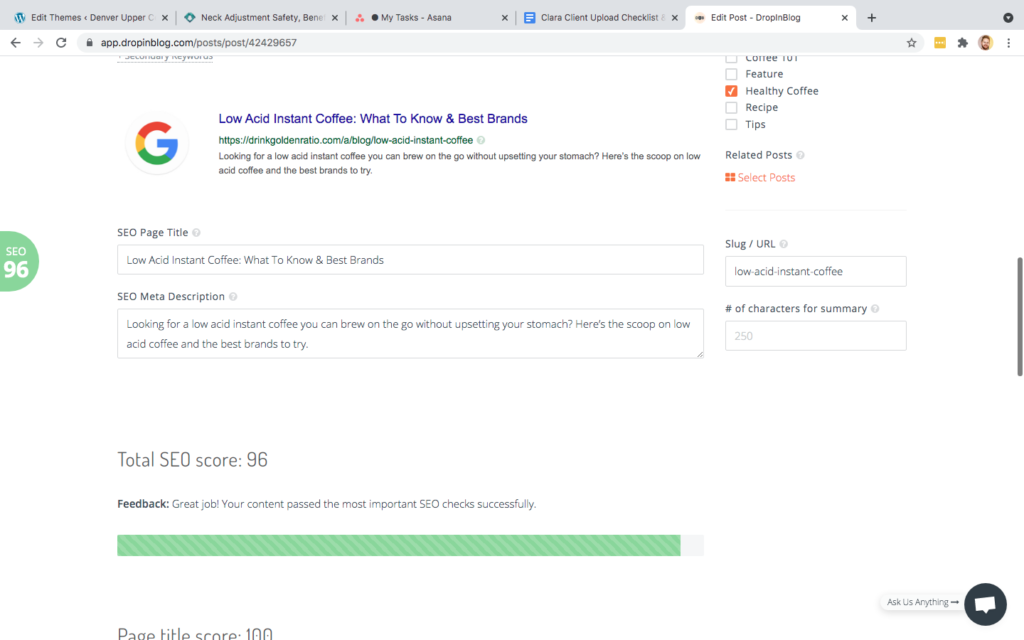
Your meta description in DropinBlog and its “score” will look something like this:
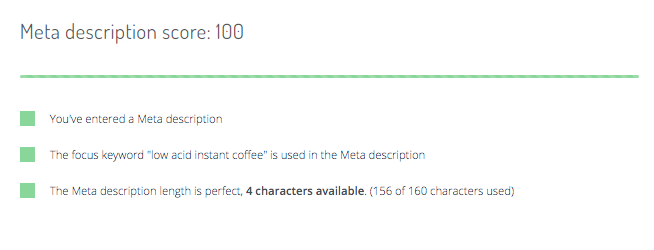
To insert a meta description in DropinBlog, simply:
- Scroll below your article or text to your SEO analysis section.
- Paste or write your meta into the field titled “SEO meta description.”
- Scroll down to view your meta description score, complete with any possible feedback items to action.
Inserting A Meta Description Via Code
If you’d rather go straight to the source, it’s possible to insert your meta description directly into your page if you’re code-savvy.
How do I add meta descriptions? You can add the code for your meta description into your page’s HTML code by inserting it between the head tags and below the title tag for the page.
Here’s an example of what code for a meta description should look like:
<head>
<title>Title of the page</title>
<meta name=”description” content=”Enter description here.”>
</head>
Pro Tip: Don’t overthink your meta descriptions.
It’s easy to agonize over the many, many different elements that factor into your site’s success. Meta descriptions are just one fraction, and not one that is a ranking factor. Nevertheless, they’re still worth your attention.
Follow the best practices of keeping it around 160 characters or less, describe your content compellingly, optimize it to your keyword, include a call to action, and write in NLP.
With a great meta, your page will draw more users from social media and searches.

