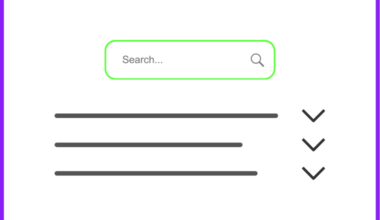Understanding the Google SERP is critical to SEO (search engine optimization) and digital marketing strategies.
Examining page one of the results for any Google search query tells you so much:
- Search intent of the average user
- Common questions people have when searching this query
- Related search queries (in other words, similar searches)
- How searchers interact with results for this query
- Which website features the best content
- Top competitors for this topic
- Who values advertising at the top of this query
- How to outline a new piece of content optimized for this query
- How easy it will be for a new piece of content to rank on page one
Let’s talk about how to understand what the SERP is telling you and how to use that information to inform your content strategy, digital marketing strategy, and overall SEO strategy.
We may earn a small commission from purchases made via links on this page. It doesn’t cost you anything extra, but it allows us to keep creating great content.
What is a SERP (search engine results page)?
A SERP, or search engine results page, is a listing of search query results that a search engine returns to the user.
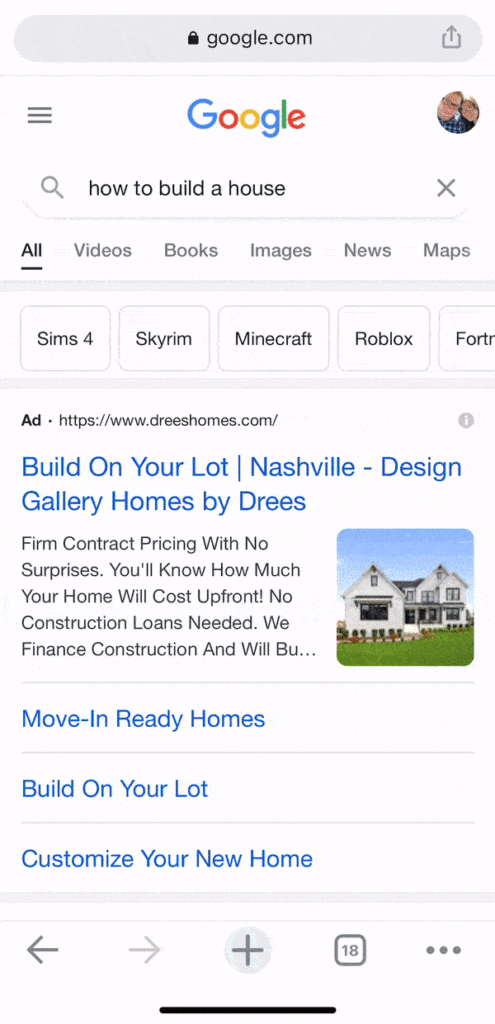
In digital marketing, “SERP” refers to the first page of results on Google. Few people are optimizing their content for Bing or Yahoo search engines. And that’s not exactly surprising, considering Google’s market share hovers around 90%, compared to Bing’s 5% and Yahoo’s 3%.
For any search query, Google pulls information from various sources to create the SERP:
- Web pages (the most common source)
- User-submitted content
- Scanned books
- Public databases
- Many more
What does SERP position mean? SERP position refers to the order you rank on a search engine results page. If you’re at the top of the page, your SERP position is #1. If you’re at the very bottom of the page, your SERP position is most likely #10.
Where you rank on the SERP directly determines your organic traffic. The upper half of the SERP is valuable real estate.
How do I check my SERP? You can check your SERP by simply typing your query into Google. You can even check a SERP in Incognito Mode for the most generalized results.
Why the SERP Matters for SEO
Page one of Google search results tells you what users (and, therefore, Google) want to see on a page for this query. This info helps you optimize a new piece of content to rank on the SERP.
If the top 5 results feature product reviews, it will be challenging to break through that SERP without a product review of some kind. If 7 of the top 10 results are tools, you’ll want to craft a tool if you want to rank on the SERP.
You want to aim for the top of the first page.
The top result on a search results page averages ~31% CTR (click-through rate).
That can result in a lot of organic traffic.
Less than 1% of people click anywhere on the second results page. That’s why it’s vital for your organic traffic that you optimize your content for the first page of results.
Check out this graph showing how average CTR differs based on where you rank of the SERP:
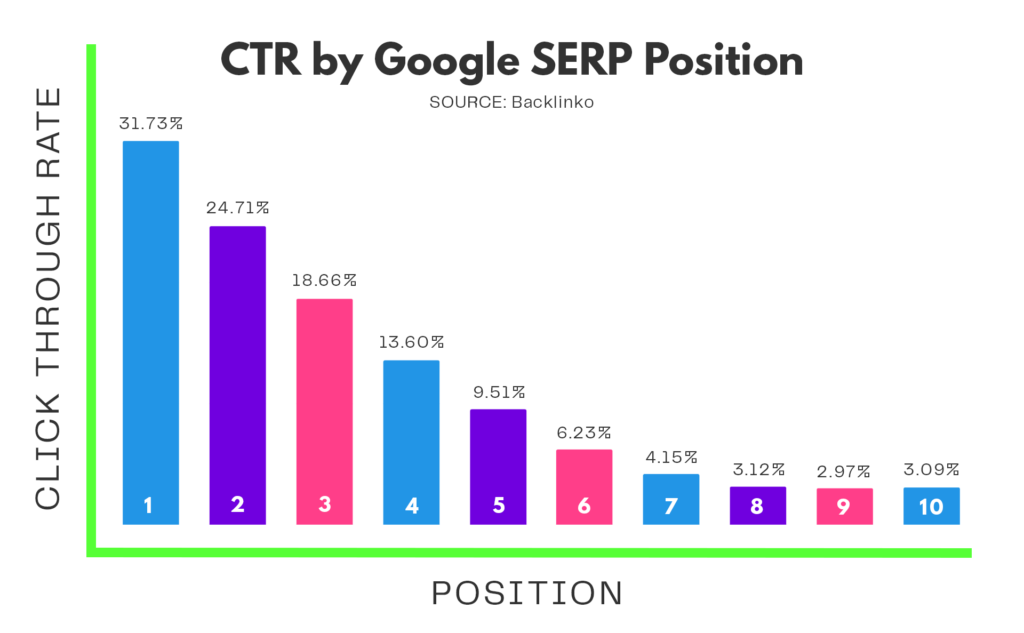
Let’s put some of these SERP stats into perspective for your own SEO efforts:
- Over 75% of clicks on Google are on the top 3 results for any given search query. [Backlinko]
- SEO drives more than 10 times the website traffic than organic social media marketing. [BrightEdge]
- Nearly two-thirds of searches end without a click. [SparkToro]
- According to a 2012 report, the close rate for inbound SEO leads is almost 15%. [HubSpot]
Paid vs. Organic Search
Paid Search Results
The paid search results are sponsored results on the SERP, usually at or near the top of the results.
Advertising is Google’s primary source of revenue — of their $147 billion revenue in 2021, 80% came from ads.
Pricing for ads on the SERP is based on competition and averages $1-$2 per click. Some SERP pay-per-click (PPC) ads cost as much as $50 every time they’re clicked.
But let’s face it: Most humans have trained their eyes to ignore a Google result with “AD” next to it. Personally, I feel insulted when I search “state farm insurance” and get 4 ads at the top of the SERP, none of which are State Farm’s actual website.
Organic Search Results
The organic search results are what Google’s complex search algorithm has determined people want when searching a given query. When you type anything into that search bar, the non-paid results are curated by Google to answer your query on page one.
For some organic search results, the top 10 links are nearly identical. Other queries are much broader. Take this SERP for “resveratrol,” for instance.
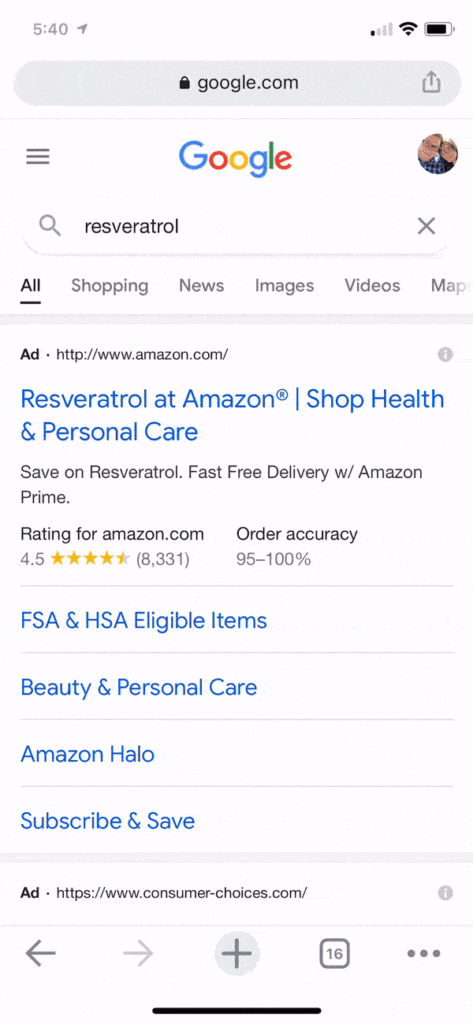
Based on what pops up on the SERP, Google has determined that users might be looking for (in order of importance):
- Resveratrol supplements to buy online
- Health benefits of resveratrol
- The chemical makeup of resveratrol
- Side effects of taking resveratrol
- How to use resveratrol
- Local businesses where they can purchase resveratrol
- A scientific paper about the benefits and risks of resveratrol
- The “truth” about resveratrol’s health benefits
- How much resveratrol to take
- What resveratrol is
A website publishing an article on this topic should cover many of these topics (other than local business results). This type of SERP is also a good reason for local businesses to include the items they offer on their own websites.
Organic listings are not ads. You can’t pay Google to push your content up the organic results.
To rank on page one of the organic results for any given keyword, you generally need:
- Search intent matching (otherwise known as on-page SEO)
- High-quality content (and all that entails)
- A robust backlink profile
But I can’t stress this enough:
Google is not your friend; Google is a business. The longer a user stays on a Google-owned site and goes nowhere else, the more money they make.
Google puts high-quality content on page one, which might make you think Google is your SEO friend. But Google has long been open that their goal is to answer your question before you click on anything.
Ultimately, Google is hoping to cut outside content out of the equation as much as possible.
For now and for the foreseeable future, Google still needs the Internet’s unlimited content to answer everyone’s questions.
How to Get to the Top of the SERP
The specifics of Google’s elusive algorithm are a mystery to everyone outside Google’s walls. However, Google has let us know several ranking factors that influence which organic search results go to the top of the SERP.
Ranking factors include your search intent matching, backlink profile, site speed, optimization for mobile devices, content quality, and around 200 more items.
To get to the top of the SERP, you’ll need to address these 5 major items:
- On-page SEO
- Off-page SEO (including backlinks)
- User experience (UX)
- Writing for Google’s NLP
- Technical SEO for site health
1. On-Page SEO
On-page SEO is critical to getting your webpage to the coveted #1 position on the SERP.
Here’s a (non-exhaustive) checklist for on-page SEO:
- High-quality content
- SEO title between 45-60 characters
- Meta description between 145-160 characters
- Ideal URL structure
- Properly nested heading tags
- Relevant keywords
- Descriptive image alt text
- Regular content refreshes
High-Quality Content
Your content should be the best quality content available for your chosen keyword.
Just remember: You’re writing for a person, not for Google.
The type and structure of content will depend on the search intent for that keyword. Some content is best served as a video, while other content might make sense as a forum post or long-form blog post.
In 2021, on-page SEO got a huge update: passage rank. Passage ranking is how Google can independently rank specific passages in long-form content for different types of keywords.
This is just one more reason that comprehensive content is often the answer to a Google search. If a searcher looks for “autoimmune rash on arms,” they may benefit from a thorough article on various types of autoimmune rashes. Google might return a longer article on “autoimmune rashes” to answer our original searcher’s query.
In fact, that’s exactly what they did!
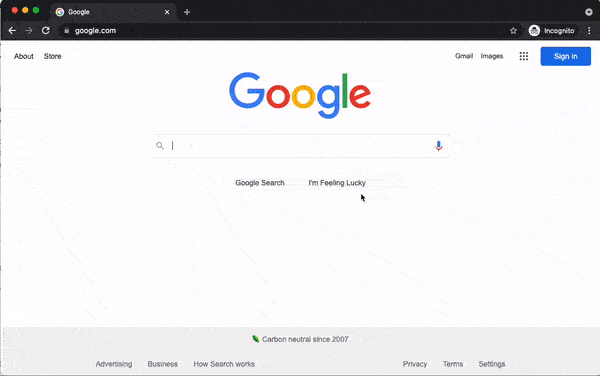
SEO Title Between 45-60 Characters
Your SEO title is a huge factor that drives clicks to your content. It should concisely show the user the topic of your page and what they’ll find when they get there.
Google’s Gary Ilyes says there’s no value in sticking to an exact title tag length. Still, the industry standard for a title tag is typically 45-60 characters, as titles over 60 characters rarely show up on the SERP in their entirety.
Meta Description Between 145-160 Characters
A meta often acts as a summary of what is on a webpage. Alternatively, your meta description may emphasize a factoid from the page instead of summarizing the content.
Like your title tag, your meta description can technically exceed the “standard” top character limit if you feel it’s crucial. (But don’t worry about the meta too much. According to a study by Portent, Google ignores it around 70% of the time on the SERP.)
Ideal URL Structure
A good URL should contain your keyword and be as short and simple as possible. Google’s SEO Starter Guide confirms that “simple URLs contain content information” and that short, clearly structured URLs encourage users to click.
Backlinko confirmed these results, finding that URLs containing a target keyword have a much higher click-through rate (CTR).
Properly Nested Heading Tags
Heading tags (Heading 2 or H2s, Heading 4 or H4s, etc.) should outline the structure of your article. The on-page title is the H1, and the primary headings within an article are generally H2s. Other heading types should be used to nest content properly.
Consider this example outline for an article on “snoring”:
- Intro
- [H2] What is snoring?
- [H2] Symptoms of Snoring
- [H2] 5 Reasons Snoring is Bad For Your Health
- [H3] 1. Heart Disease Risk
- [H3] 2. Sleep Apnea
- [H3] 3. Cavities and Bad Breath
- [H3] 4. Personality Issues
- [H3] 5. Increased Risk of Car Accidents
- [H2] Snoring Risk Factors
- [H2] How to Stop Snoring
- [H2] When to See Your Doctor
The H3s are sub-headings of snoring dangers nested into the primary heading.
Some long-form articles might not need nested headings, and that’s fine, too!
Relevant Keywords
To rank in organic search results, a page should include words and phrases relevant to the topic. My team uses Clearscope, which we’ve found is the best tool on the market for identifying relevant keywords and grading them by importance.
This is not keyword stuffing, or cramming in keywords to the point they make no sense or disrupt the user experience.
Let’s talk about two topics that share a couple of words but refer to very different things.
An article about how to craft the perfect marketing email will contain words and phrases such as:
- Open rate
- Subscribers
- Sequence
- Campaign
- Click-through rate
- Audience
An article about the perfect craft beer, on the other hand, would likely include very different words and phrases, like:
- Stout
- Flavor
- IPA
- Lager
- Breweries
- Hops
The relevant keywords in an article help Google “read” your content to determine what your web page is about and which search query it matches best.
Pro tip: Clearscope “grades” your content based on the relevant keywords you include. They even have a super helpful Google Docs add-on that I’m using to write this article!
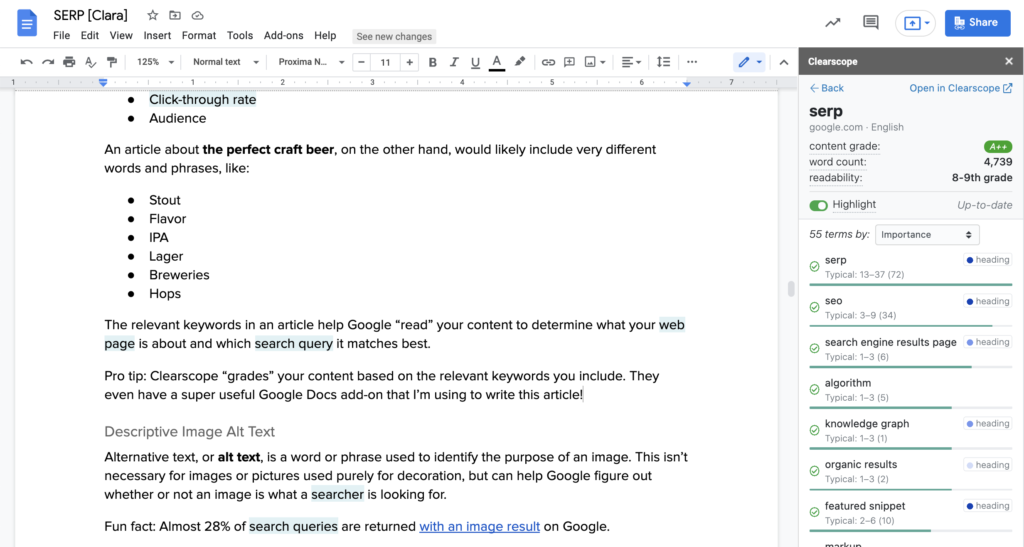
Descriptive Image Alt Text
Alternative text, or alt text, is a word or phrase used to identify the purpose of an image. This isn’t necessary for images used purely for decoration, but can help Google figure out whether or not a photo, graphic, or other visual is what a searcher is looking for.
Fun fact: Almost 28% of search queries are returned with an image result on Google.
Regular Content Refreshes
While new content is a wise investment, a long-term SEO strategy should also include regularly updating content to match changing user intent.
For rapidly evolving content, like breaking news or credit card recommendations, you’ll need to update your content daily or at least weekly to appear on a Google search for the topic. If you see a results page with article dates all within the last month or so, that’s a sign of a page that needs frequent refreshes.
Evergreen content, or content that shouldn’t change much, can be updated less often. This might include a story about the Titanic or an article on the psychology of habit change.
How often you refresh a piece of content should also depend on how important it is to your brand and how competitive the target keyword is.
2. Off-Page SEO (Backlinks)
Off-page SEO, mainly your backlink profile and online reputation, is also critical to ranking your post at the top of the SERP.
Curating backlinks is time-consuming. However, it’s consistently one of the top factors Google uses to determine the quality of your content.
There are 2 types of backlinks you want:
- Backlinks from sites with a strong backlink profile (high domain authority)
- Backlinks from hyper-relevant sites that share your niche
You can procure backlinks through various strategies:
- Produce high-quality content, and wait for the backlinks.
- Email a backlink pitch to related websites that could link to your webpage.
- Write a guest post that includes backlinks to your site.
Other off-page SEO efforts typically include curating your online reputation away from your own website. This may be particularly vital if you produce YMYL content (Your Money or Your Life), which Google expects to be written by very authoritative sources.
3. User Experience (UX)
User experience is what a site visitor experiences when they visit your page. Google calculates UX by observing the way users interact with your site.
To get to the top of the SERP, your UX needs to be on fleek. (Do kids still say “on fleek?!”)
There are several signals Google likes to see from users that suggest a good user experience, like time on page, scroll distance, and on-page clicks.
If a user immediately hits the back button or exits the page, that’s considered a negative signal.
Looking for a checklist of how to give your page a great user experience? Here are the basics…
Page features that are good for user experience (UX):
- Concise, well-written, intent-matched, up-to-date content
- Quick page load time
- Pleasing aesthetics
- Scrollable content (bulleted and numbered lists, short paragraphs, clear headings, visual elements to break up text, etc.)
- Unique above-the-fold content (what a user can see before scrolling down; this is why big header images are going out of style)
- Comments (although comment sections seem to be going out of fashion, too)
Page features that detract from the user experience (UX):
- Long page load time
- Tons of ads
- Ugly or confusing formatting
- Spelling, grammatical, factual errors
- Massive blocks of unbroken text (my team limits paragraphs to 3 lines in Google Docs)
- Large portrait images (take up too much space, make the user think an article has ended)
- Multiple pop-ups
- A single pop-up that is difficult to close (hidden X, inability to close by clicking outside of the pop-up, etc.)
4. Writing for Google’s NLP (Natural Language Processing)
Natural Language Processing (NLP) is the secret to getting to the top of the SERP. Writing for NLP means writing in a very simple and direct manner, so that Google’s algorithm (and, in theory, users) can efficiently and correctly read your content.
NLP hates flowery, long-winded posts about nothing in particular.
If you’re writing a personality-heavy blog about your personal journey, you’re unlikely to rank for many Google search queries.
Writing for NLP often means creating concise, direct posts about a specific topic.
To satisfy the Natural Language Processing that Google employs, you may need to sound a bit robotic at times. I like to say that writing for NLP means writing for a 6th grader.
Remember, not all people on your page speak English as their first language or have a high-level education. If you’re trying to reach a broad audience, it’s important to write so that everyone gets it.
But think about it. When you’re searching for something on Google, and you want a quick answer, it’s annoying when a blogger goes on for paragraphs, repeats themselves, and uses witty little metaphors or cliches that waste your precious time.
When you’re looking for an answer, you want the solution immediately — in a simple, direct, and concise manner.
Here’s a quick guide of how to master NLP in your articles:
- Immediately answer the overall purpose of the article within the first two paragraphs. For example, if you write an article about the best egg alternatives, you should tell your reader the best alternative in the very beginning. Don’t bury the lede.
- Each section should begin with an immediate answer to the overall question of that section. For example, under the heading “#4: Flaxseed Egg”, you should answer why flaxseed is a good egg alternative in the first sentence or two.
- Verbatim, ask Google’s frequently asked questions (from the SERP), then immediately answer them by restating the question when possible. For example, “Are foxes fast? Yes, foxes are fast animals — they can run up to 40 miles per hour!”
- Use concise verbiage. Instead of, “This is a 3D printer that is easily able to meet your many needs, but be very wary of the exorbitant price point,” say, “This 3D printer is expensive but extremely high-quality.”
- Keep sentence length relatively short. Each sentence should communicate a single idea. Run-on sentences make it more difficult for your content to be read by an algorithm and a human being.
- Keep paragraph length relatively short. Long paragraphs can lose a reader very easily and make content much less scannable.
5. Technical SEO for Site Health
Technical SEO is vital for your site health, which is crazy important for ranking at the top of the SERP. An unhealthy site is less likely to rank well.
Let’s talk through a few examples of site health and technical SEO.
Site speed affects your SEO. If it takes more than a second for your page to start loading, you’re in trouble. There are many ways to improve site speed, such as lazy loading pictures and comments, reducing unused script, and compressing large images.
Your website/brand/company name should appear on every page of your website, usually in the header or footer. This is a simple way to help Google know that your website is legit.
Every page on your site needs to be internally linked to increase its search value. Your internal linking structure should be as neat as possible, so Google and users can easily find what they are looking for.
Avoid broken links (404s) or redirect loops. Tools like Ahrefs and Screaming Frog can help identify both on-site and outgoing or incoming link issues. Address these regularly. We run reports for clients once every 1-3 months to prevent link problems from building up.
Ensure that the sitemap you submit to Google Search Console includes all posts and pages you want to appear in organic search results. Depending on your web platform and the plugins you use for blogging and sitemap creation (if any), this may or may not be automatic.
There’s a lot more off-page SEO we can’t cover in this article. There are whole agencies devoted to diagnosing and addressing sitewide SEO. It’s a huge topic to cover! (You can also contact us if you’re ready for help now.)
The Basic Parts of a Search Engine Results Page
The basic parts of most search engine results pages are:
- Advertisements
- Organic search results
- Related searches
- Rich snippets
- Blocks
This breaks up the SERP into simple, definable pieces. With this info, you can better understand how to optimize your content for any given SERP.
Advertisements
Advertisements are paid results that pertain to your search query. They say “Ad” or “Sponsored.” Google makes most of its revenue off of advertising.
Google Ads are also known as sponsored results or Pay Per Click (PPC) results. These advertisements used to be called Google Adwords.
How do you know that the search results in your browser are paid results? You know that search results in your browser are paid results if they say “Ad” or “Sponsored” in the corner of that snippet.
Organic Search Results
The organic search results include all results not paid for, based on Google’s algorithm. The organic links on a search results page can include normal snippets or rich snippets.
Normal snippets consist of the title tag, URL, date of publication (sometimes), and meta description.
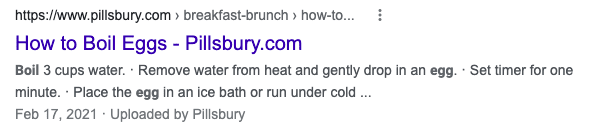
Rich snippets are when the snippet includes anything else, such as a star rating or an image.
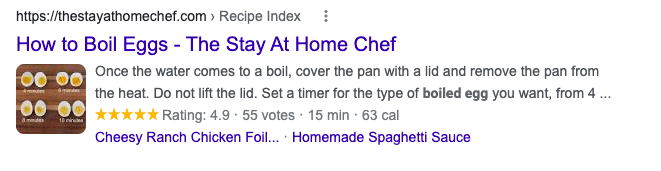
Related Searches
At the bottom of the first page of the SERP, the Related Searches section displays up to 8 search queries that are connected to your current search query.
If someone made it to the bottom of the SERP, they likely haven’t found what they’re looking for. The Related Searches section is supposed to help users refine their search query.
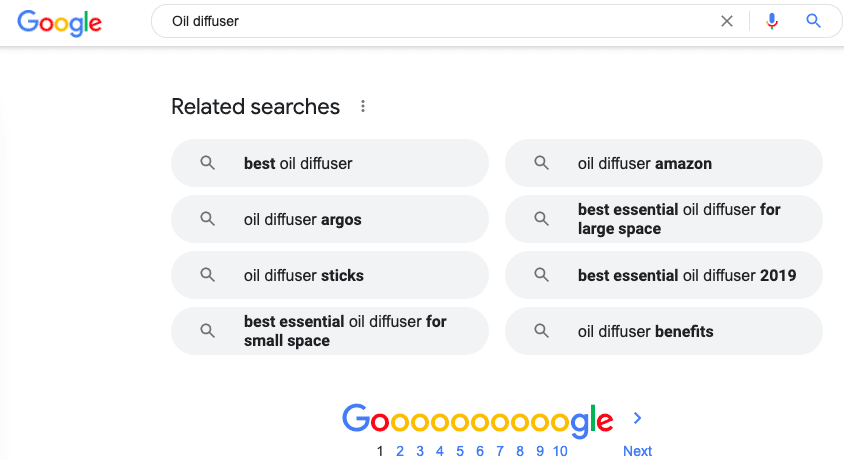
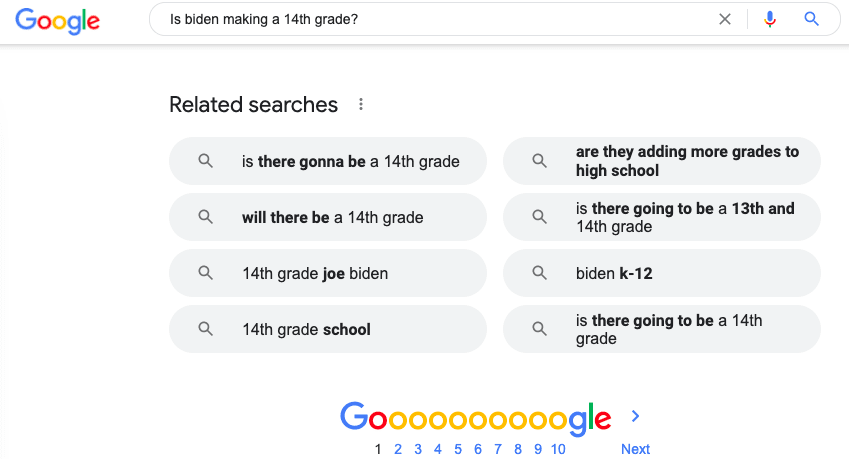
Rich Snippets
As I mentioned above, rich snippets are search results that contain more than just the title and meta description. How-to’s and recipes commonly feature rich snippets.
Rich snippets might include images, additional sitelinks, ratings, lists, or additional information that answers as many questions as possible.
To optimize for Google’s snippet features, structured content is key. If you’re optimizing recipes or how-to articles, check out this helpful guide from Google developers on utilizing structured schema markup.
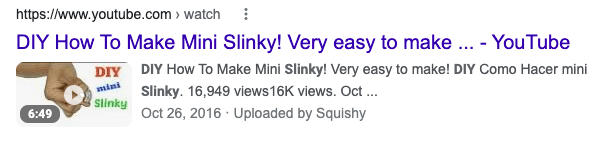
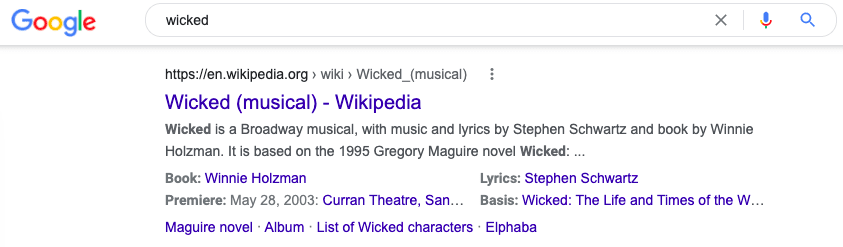
Blocks
On the SERP, blocks are boxes of info that seek to answer search queries independent of and in addition to the organic search results. They take up a lot of space but appear less frequently than rich snippets.
Examples of blocks include:
- Charts or lists
- People Also Ask
- Knowledge Panels
- Shopping Results
- Videos
- Recipes
Common SERP Features: Beyond the Blue Links
To fully comprehend the SERP, SEOs and digital marketers need to move beyond the blue links and understand the various elements that can show up on the SERP.
This list is extensive, but not exhaustive. We’ve left off some elements of the SERP, such as Podcast episodes or Google Maps packs because they’re pretty self-explanatory. Also, we’re saving the discussion of local packs for local businesses for another article.
What are the basic elements of a SERP?
- Featured Snippet
- Direct Answer Box
- People Also Ask
- Knowledge Panels
- Sitelinks
- Image Pack
- Top Stories
- Shopping Results
- Videos
- Recipes
- Cameos on Google
- Tweets
Featured Snippet
At the top of the SERP (below the ads, of course), a Featured Snippet is supposed to answer your questions without clicking into another site. It often features a paragraph from a third-party website with relevant terms bolded.
Not every search query has a Featured Snippet section. However, most high-volume queries that involve a question include a Featured Snippet.
Google ultimately doesn’t want users to click on a page to get the answers they’re looking for. So the Featured Snippet is Google’s way of answering queries on Google.
Fun fact: Since June 2019, only about half of all Google searches result in a click — sometimes less than half.
Google is using information from third-party websites for the Featured Snippet, trying to keep people from having to click on that third-party website. (Remember, Google isn’t your friend!)
For now, getting a Featured Snippet means you get more clicks than anyone else on the SERP. So yes, aim for snagging the Featured Snippet with your organic content.
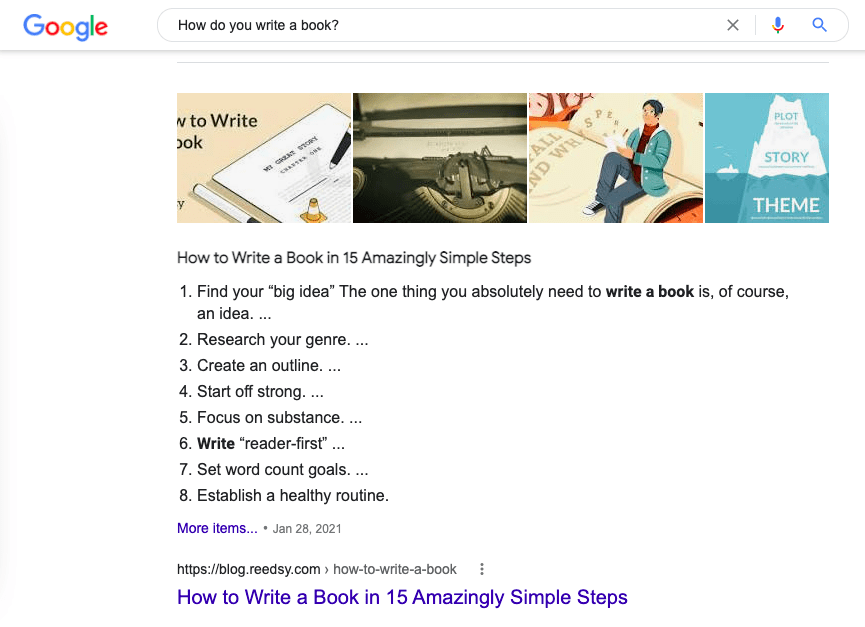
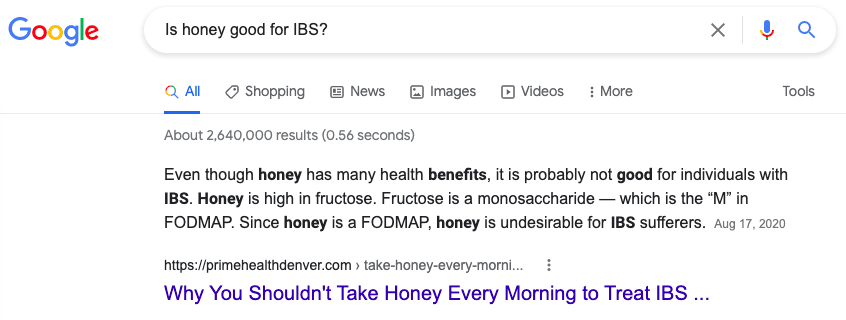
Direct Answer Box
The Direct Answer Box is a card of info that directly answers a search query.
If a user asks a question that can be answered with a simple result, Google uses the Direct Answer Box. A great example is if you type a math problem into Google.
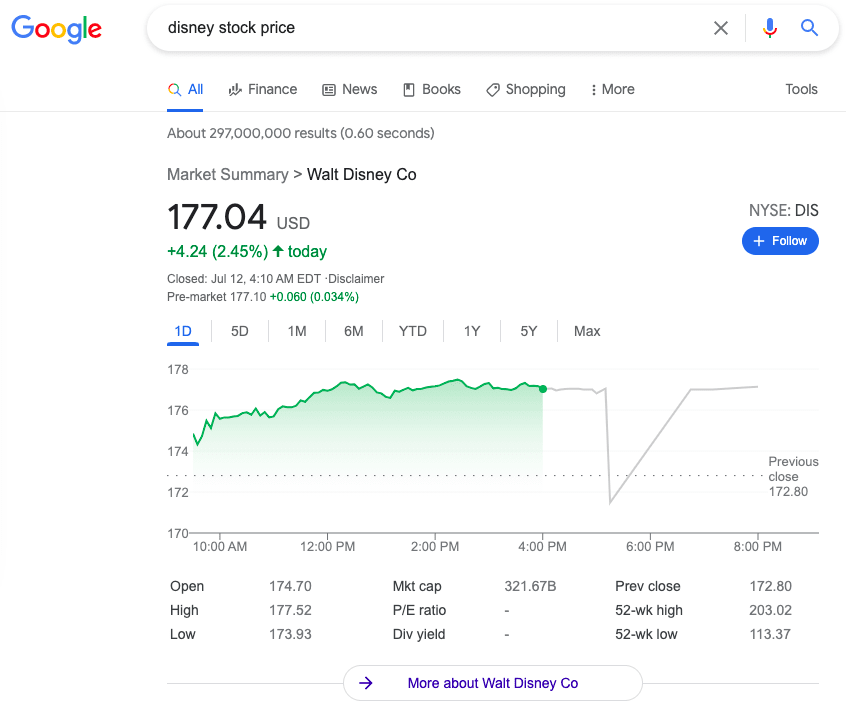
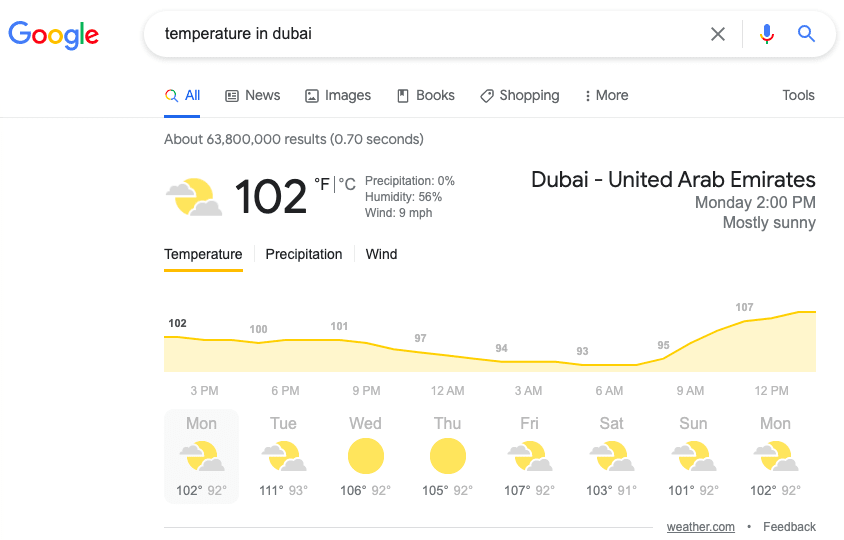
People Also Ask
The People Also Ask (PAA) section of the SERP usually features up to 4 related questions that other Google users might ask in tandem with a given search query.
You can click on one of these questions, and an answer appears. The answer comes from another third-party website — like the Featured Snippet. Being the page that is featured as an answer will most likely increase your impressions and even clicks.
When our team writes organic content, we ask all of the questions from the PAA section of a search query and answer them within the text. For NLP purposes, we suggest restating the question in the answer.
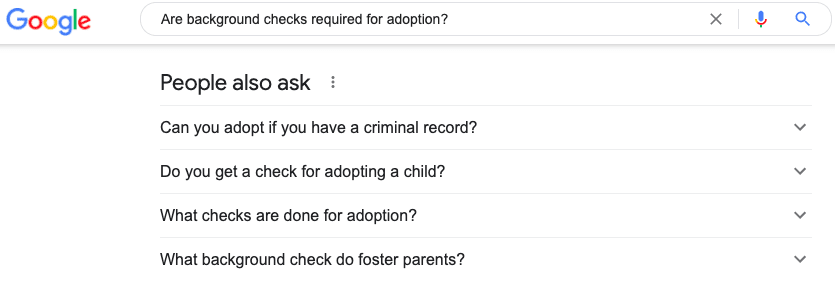
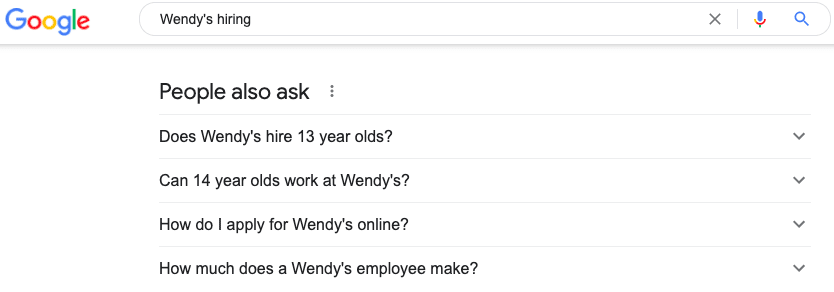
Knowledge Panels
Knowledge panels, or knowledge cards, are made of helpful info from authoritative sources, like Wikipedia and Google’s Knowledge Graph. They often appear to the right on desktop searches or among the other results on mobile devices.
Most high-volume search queries (that don’t involve a question) will feature a knowledge panel.
Knowledge panels may include the following information:
- Title
- Short summary & longer description
- Picture(s) of the entity (person, place, or thing)
- Key facts, such as location or birth date
- Links to an official website and social media
- List of works by artists
- Upcoming episodes of TV shows
- The roster of a sports team
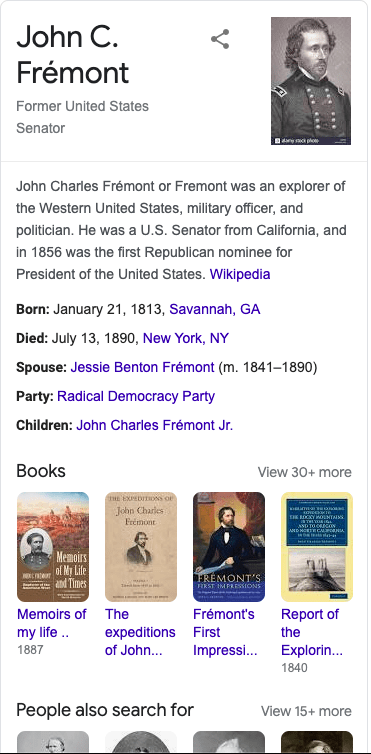
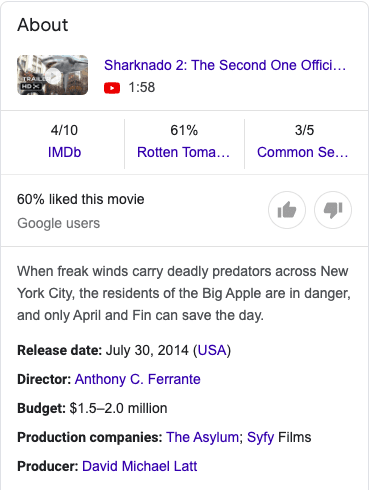
Sitelinks
Underneath certain hyper-relevant results, Google may include additional sitelinks in the SERP. These may consist of commonly visited pages on the #1 SERP result.
Sitelinks are frequently seen on branded searches, such as searches for the name of a company, school, or town.
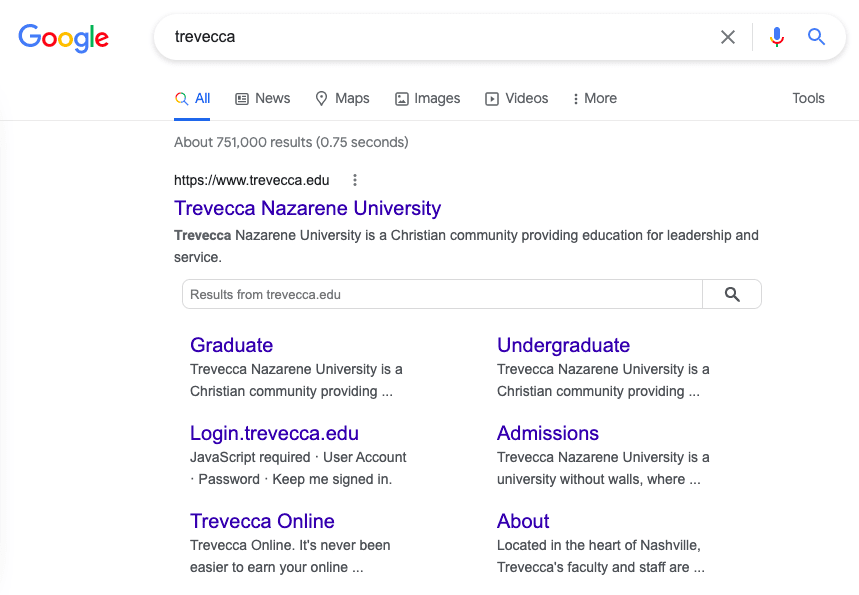
Image Pack
If your search query may be best answered with images, Google will include an image pack near the top of the SERP to try and visually answer your burning questions.
The Image Pack section consists of either a mosaic of image files or a carousel of images that you scroll through, curated from varying sources. It may also encourage searchers to click over to Google Images instead of the web search.
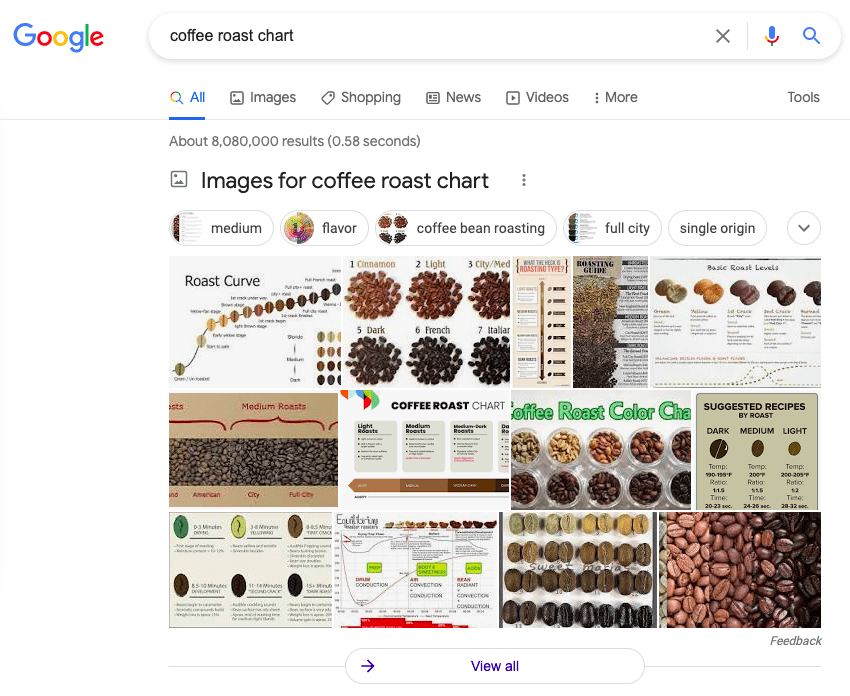
Top Stories
If a search query might be answered with news articles, Google will feature relevant news articles in the Top Stories section on the SERP. Often, they are the most recent news stories from highly reputable or relevant publications.
If you search gaming news, the SERP may feature an article from Gizmodo.
Netflix news? The SERP may feature Entertainment Weekly articles.
Gubernatorial election news? The SERP may feature articles from local newspapers and TV stations.
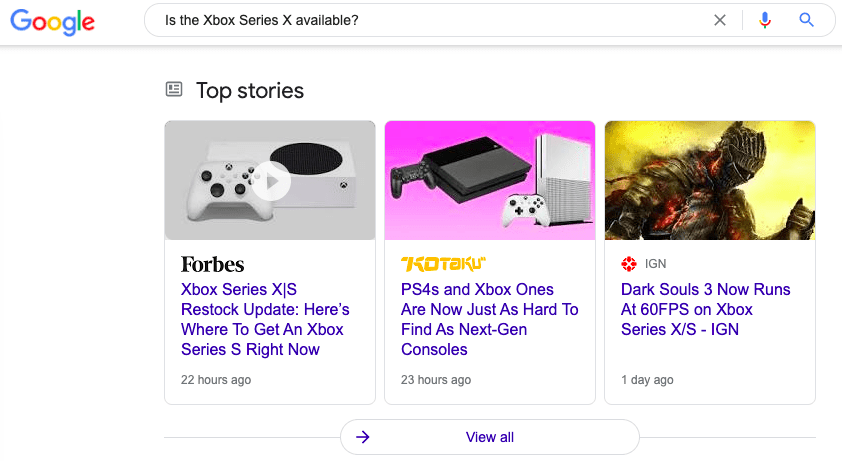
Popular Products & Shop
Many Google search queries start with purchase intent, meaning a searcher wants to purchase a particular item. If your search term might be connected to a shopping inquiry, Google will include a Popular Products section in the SERP, usually in the middle.
You may see a Shop section at the top of the SERP, which always contains ads — paid placement before the search results.
Popular Products section (organic):
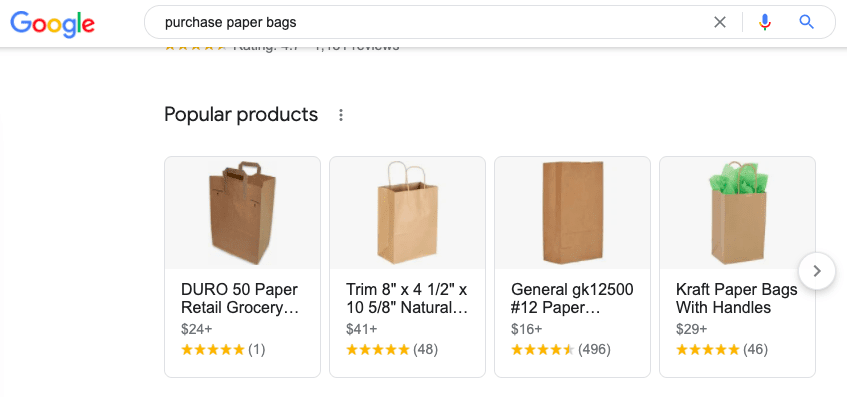
Shop section (paid):
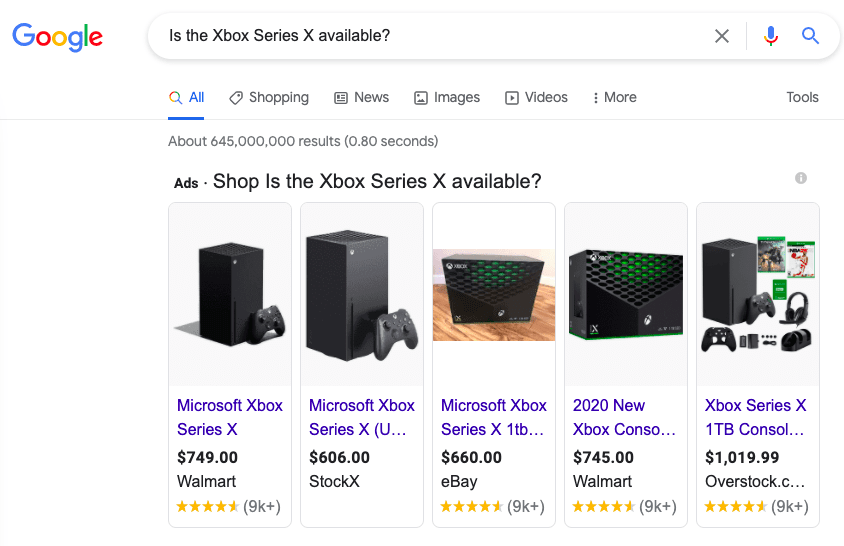
Videos
If a search query can be answered best with videos, Google will feature videos — mainly from Google-owned YouTube — on the SERP. Thumbnails and video lengths should always be visible.
These videos may directly answer your question or be related to the search topic.
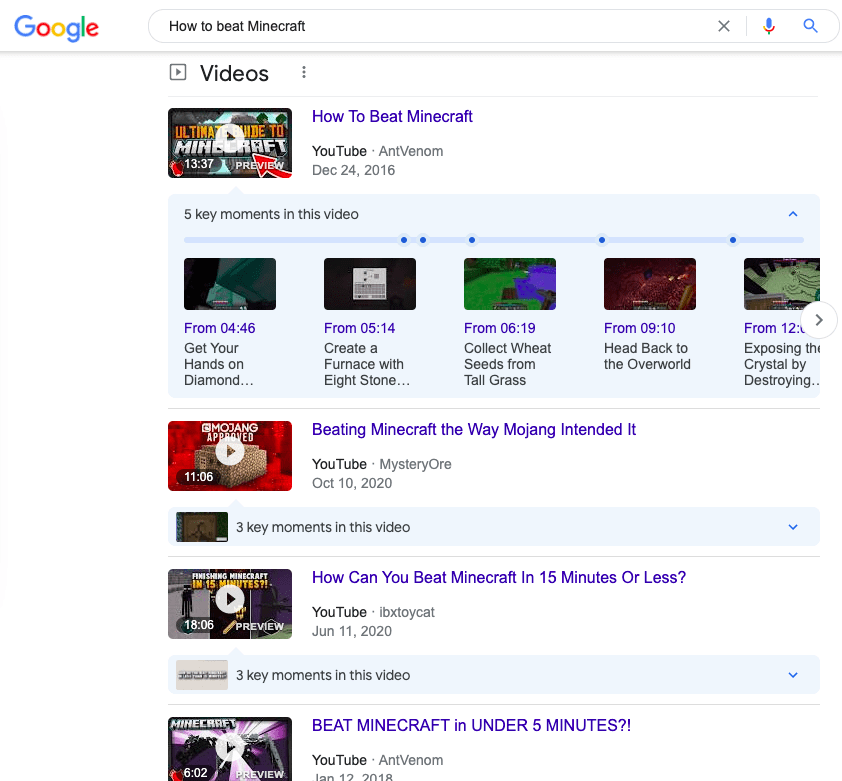
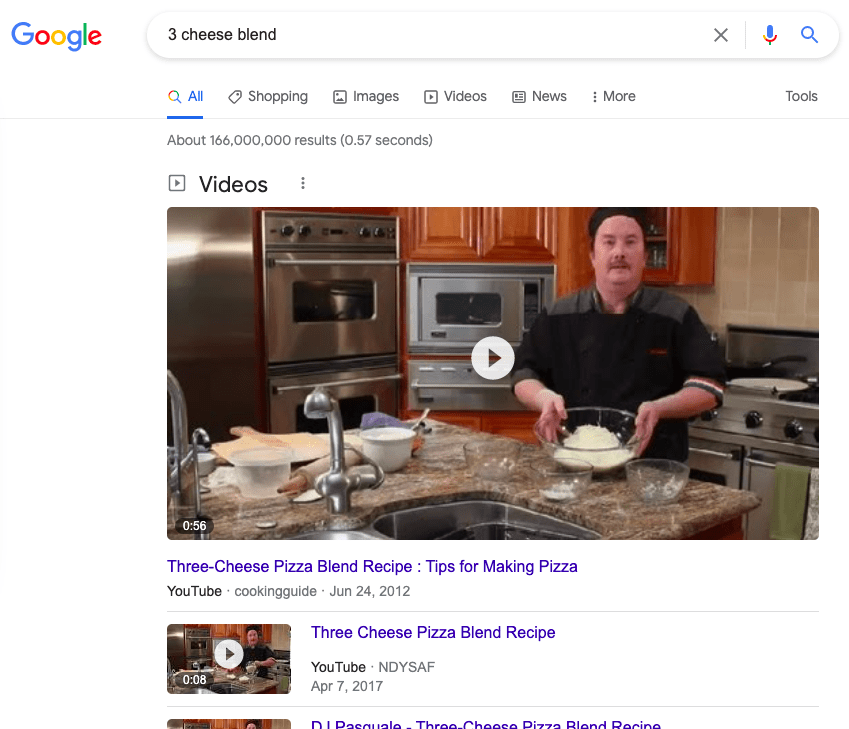
Recipes
If you search for food, drinks, or the word “recipe,” you’ll likely see a Recipes section in the SERP.
Depending on the likelihood that your query has to do with a literal recipe, the Recipes section may appear in many different places on the SERP.
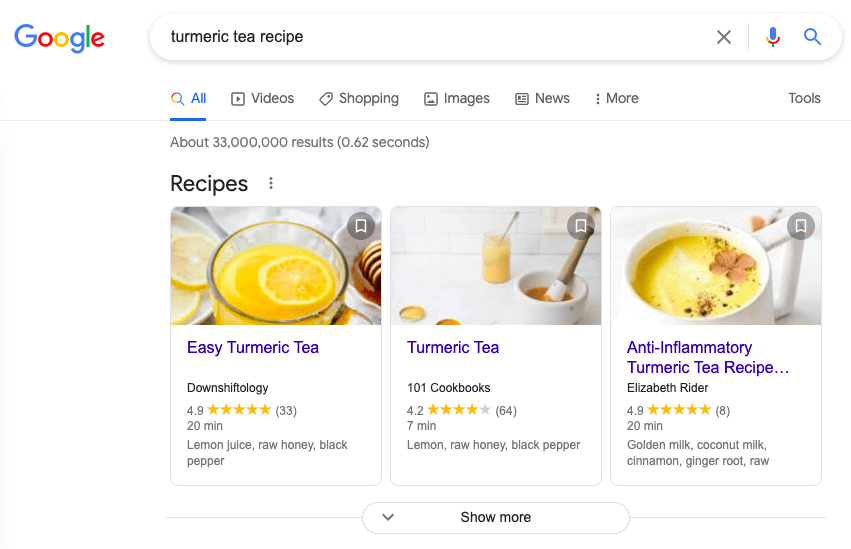
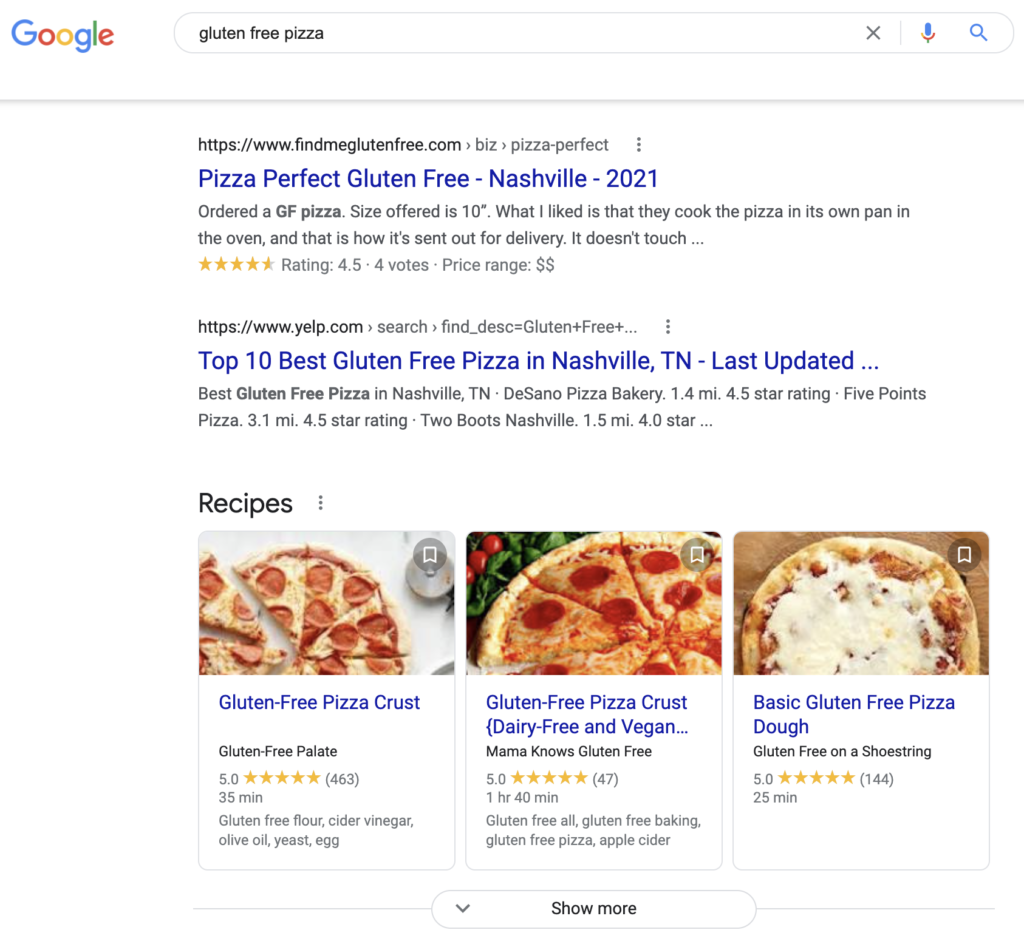
Cameos on Google
Cameos on Google lets well-known influencers post video answers to FAQs. This more recent feature is still gaining its footing and is currently available by invite only, but we can expect more Cameos to appear on the SERP in the future.
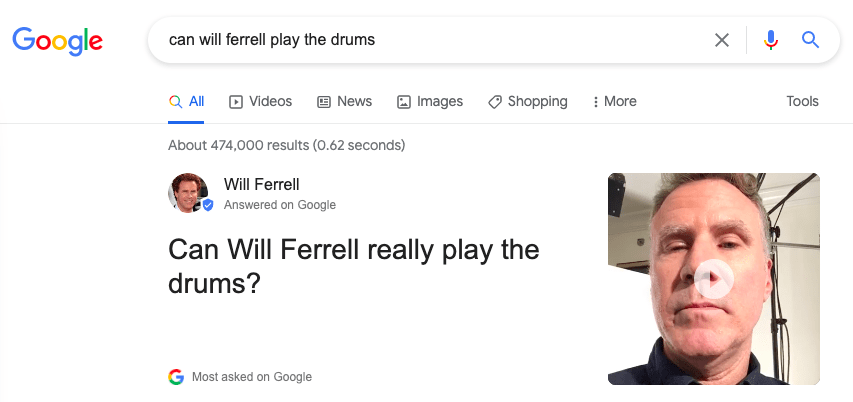
Tweets
Similar to the Top Stories section, the SERP may feature relevant Tweets. Tweets often appear for searches related to current events, celebrities, politicians, or other influencers.
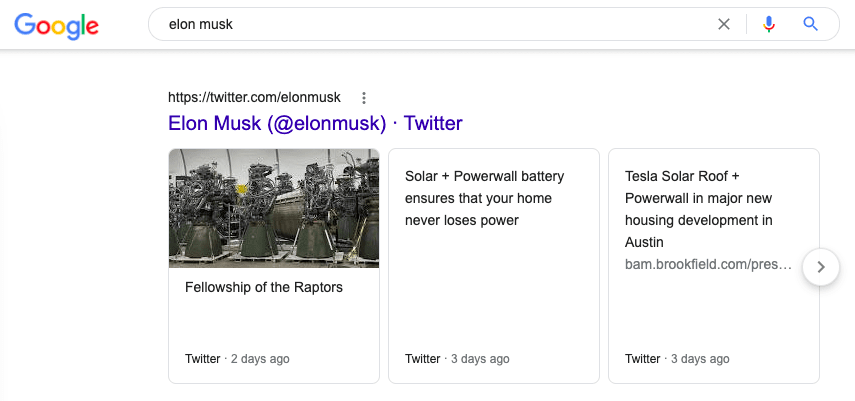
Want your brand to appear on the SERP, but not sure how to make it happen? Set up a discovery call with Rebekah to learn more about how Clara can support your SEO efforts.